Publisher's description
Automation software. MultiSet® provides advanced automation software for Microsoft® Windows™. It can control every aspect of your computer, such as the mouse and keyboard, without having to write any programming code.
Automation software installation. MultiSet will automatically install all the applications you require, either onto your original computer or onto a new one. It's an ideal solution for rebuilding your systems quickly!
MultiSet is useful for performing a variety of jobs on your computer, and provides significant productivity gains in areas such as software quality assurance testing, IT administration jobs, repetitive data entry, or recurring internet tasks.
Create a stand-alone unattended installation CD! You can use MultiSet software to create a universal disk for automatic installing software onto a computer using any media (CD/DVD/Flash/Hard Drive).
Automation software: unattended installation Now you can install the programs in any location and as many times as you want - just insert the disk into the CDROM, DVDROM or FlashDrive, and MultiSet will undertake the complete installation procedure for you!!!
Who can use it?
MultiSet is designed to be very user-friendly and intuitive. A customizable user interface makes it easy for both new and advanced users.
Automate any tasks on your PC! Tired of wasting your time on installing programs? Charge MultiSet with the job!
Automation software installation. MultiSet will automatically install all the applications you require, either onto your original computer or onto a new one. It's an ideal solution for rebuilding your systems quickly!
MultiSet is useful for performing a variety of jobs on your computer, and provides significant productivity gains in areas such as software quality assurance testing, IT administration jobs, repetitive data entry, or recurring internet tasks.
Create a stand-alone unattended installation CD! You can use MultiSet software to create a universal disk for automatic installing software onto a computer using any media (CD/DVD/Flash/Hard Drive).
Automation software: unattended installation Now you can install the programs in any location and as many times as you want - just insert the disk into the CDROM, DVDROM or FlashDrive, and MultiSet will undertake the complete installation procedure for you!!!
Who can use it?
MultiSet is designed to be very user-friendly and intuitive. A customizable user interface makes it easy for both new and advanced users.
Automate any tasks on your PC! Tired of wasting your time on installing programs? Charge MultiSet with the job!


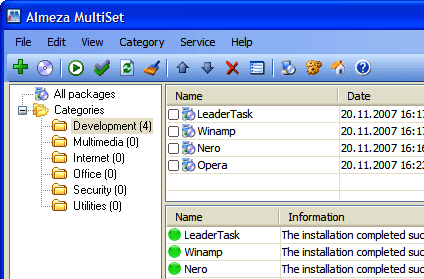
User comments